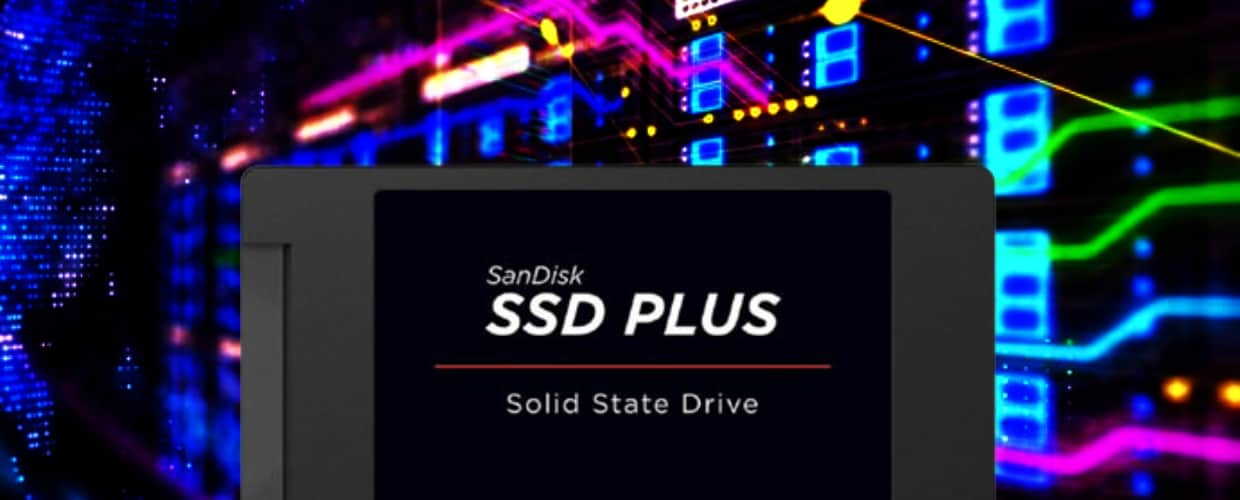SSDs are an important technological advancement that offers significant benefits for many computer applications, but they may not be the most suitable choice for everyone, depending on their needs and budget. This article discusses the Solid-state Drive (SSD), its importance, application, benefits, limitations, and market value.
What is Solid-state Drive?
A Solid-State Drive (SSD) is a computer storage device that operates instant memory to store data. Unlike traditional hard disk drives (HDDs), which store data on spinning disks, SSDs have no moving parts, which makes them faster and more reliable. SSDs are built with NAND flash memory chips and floating-gate transistors that store data electronically.
These chips are arranged on a printed circuit board (PCB) and connected to a controller that manages the data flow between the SSD and the computer. One of the most significant benefits of SSDs is their speed.
Because they have no satisfying parts, they can access data faster than HDDs, resulting in faster boot times, application load times, and overall system performance. Additionally, SSDs are more durable and resistant to physical shock, making them ideal for use in portable devices like laptops and tablets.
Why is Solid-state Drive important?
SSDs are an important technology because they provide a faster, more reliable, and more durable alternative to traditional hard drives, which can improve the performance and longevity of computers and other electronic devices. Some importance of SSDs is given below.
Speed
SSDs are faster than traditional hard drives (HDDs) because they have no moving parts. Data can be accessed and transferred more quickly, resulting in faster boot times, faster application load times, and overall faster system performance.
Reliability
SSDs have no moving parts and are more reliable and less prone to mechanical failure than HDDs, which is especially important in high-demand environments, such as data centers or servers, where uptime is critical.
Durability
SSDs are more durable and resistant to physical shock than HDDs; this makes them ideal for portable devices like laptops and tablets, which are often subjected to bumps and jostling. SSDs have no moving parts, so they operate more quietly than HDDs.
Low power consumption
SSDs use less power than HDDs, which can help prolong the battery life of laptops and other portable devices, especially for mobile workers or people who frequently travel with devices.
Application of Solid-state Drive
The speed, reliability, and durability of SSDs make them ideal for use in a wide range of applications, from personal computing to enterprise data centers and beyond. Solid-state drives (SSDs) are used in a wide range of applications, including:
Personal computers
SSDs are increasingly used as the primary storage device in desktop and laptop computers because of their speed, reliability, and durability. They can significantly improve system performance and boot times and are particularly useful for demanding applications like gaming or video editing.
Servers and data centers
SSDs are used in servers and data centers to improve performance, reliability, and uptime. They can handle high I/O operations per second (IOPS), which is important in environments where data access speeds are critical.
Portable devices
SSDs are commonly used in smartphones, tablets, and other portable devices because of their small size, low power consumption, and durability. They are also ideal for use in ruggedized devices like military or industrial handhelds.
Automotive applications
SSDs are used in automotive applications to store data for navigation, infotainment, and other applications. Because they have no moving parts, they are less susceptible to vibration and shock, which is important in a vehicle environment.
Cloud computing
SSDs are used in cloud computing environments to improve performance and reduce latency. They can handle high concurrent requests, making them ideal for high-demand applications like video streaming or online gaming.
Benefits of Solid-state Drive
The benefits of SSDs make them an attractive option for anyone looking to improve the performance, reliability, and durability of their computer or other electronic devices. Solid-state drives (SSDs) offer several benefits over traditional hard drives (HDDs).
Smaller form factor
SSDs are smaller and lighter than HDDs, making them ideal for thin, light laptops or tablets and easier to install and transport. M.2 SSDs are the most common and popular type of smaller form factor SSDs, as they offer a good balance of performance and size.
Improved data security
SSDs can be encrypted more easily than HDDs, making it easier to secure sensitive data. Also, because SSDs have no comforting parts, they are slightly liable to data loss due to physical damage or wear and tear.
Multitasking and Faster boot times
SSDs can handle multiple tasks without any lag, which means you can run multiple applications simultaneously and switch between them seamlessly without any slowdown in performance. SSDs can boot up a computer much faster than HDDs.
Overall improved performance
All of the above benefits add up to a significant overall improvement in performance, making SSDs an excellent choice for anyone who values speed, reliability, and durability. Users can start the computer within seconds of pressing the power button rather than waiting for several minutes.
Limitation of Solid-state Drive
While SSDs have many benefits, they are not without their limitations. However, as technology continues to improve, many of these limitations are being addressed and overcome. Solid-state drives (SSDs) offer many advantages over traditional hard drives (HDDs), but they also have some limitations:
Cost and Limited lifespan
SSDs are more expensive than HDDs, especially regarding higher storage capacities. SSDs have a limited lifespan in terms of read/write cycles. While the lifespan of SSDs has improved over the years, they still have a finite number of write cycles before they degrade.
Capacity limitations and Limited compatibility
While SSDs have made strides in capacity in recent years, they still generally offer less storage capacity than HDDs at a given price point. Some older computer systems may not be compatible with SSDs, especially those designed to work with HDDs.
Heat generation and Security concerns
SSDs can generate more heat than HDDs, which can be a concern in certain environments where cooling is limited. While SSDs offer improved data security, they can also be vulnerable to data breaches or other security issues if not properly encrypted or secured.
Vulnerable to power and difficulty recovering
Because SSDs rely on electricity to maintain data integrity, they can be vulnerable to data loss or corruption in the event of a power outage or sudden shutdown. Unlike HDDs, which can sometimes be recovered after a failure, recovering data from a failed SSD can be much more difficult.
How are growing global Solid-state Drive (SSD) markets
According to Globe News Wire, the global Solid-state Drive (SSD) market value was USD 30.12 billion in 2022. It is expected to reach USD 86.12 billion by 2030, with the market growing at a compound annual growth rate (CAGR) of 14.96% from 2022 to 2030.
Key Companies
Some prominent global Solid-state Drive (SSD) market players include ADATA Technology Co. Ltd, Bitmicro networks Inc., Kinston Technology, KIOXIA America, Inc. (Toshiba Corporation), Micron, Microsemi, Mushkin Enhanced MFG, Netapp, Samsung, Seagate Technology LLC, SK Hynix Inc, Viking Technology, Western Digital, and Transcend Information Inc.
Conclusion
Solid-State Drives (SSDs) are a newer and faster alternative to traditional Hard Disk Drives (HDDs) that use spinning disks to store data. SSDs offer a range of benefits, including faster read and write speeds, lower power consumption, smaller size and weight, and improved durability.
SSDs are less susceptible to physical damage and offer better resistance to shock, vibration, and extreme temperatures. However, SSDs are more expensive than HDDs and have some limitations, including limited lifespan, capacity, and compatibility, as well as being vulnerable to power outages and extreme temperatures.
ADDITIONAL NOTICE: Visit TechGolly.com to stay informed about technology news, discussions, trends, advice, opinions, directories, insights, and markets. TechGolly covers a wide range of the latest technology news, including business news, product news, stock market news, future tech news, and research news.